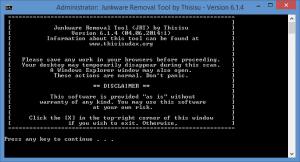Junkware Removal Tool
8.1.4
Size: 1.71 MB
Downloads: 5061
Platform: Windows (All Versions)
To keep their software free, some developers bundle their products with, well, junk. If, during the installation process, you’re not careful, you will end up with junk software on your PC. The aptly named Junkware Removal Tool is here to address this situation. This is a free tool that will analyze your PC, find junk software, and remove it. Junkware Removal Tool can get rid of toolbars, common adware, and potentially unwanted programs (PUPs).
Junkware Removal Tool does not have to be installed. To get started with the application you must download a lightweight executable and run it. That’s all you have to do! Of course, this makes the application portable. You can put in on a USB stick for example and take it with you.
Junkware Removal Tool has a command-line interface. But don’t worry, you won’t have to type in any commands. As it is clearly stated on the application’s interface, you just need to press a key, any key. Do so and Junkware Removal Tool will automatically go to work.
The application will first create a Registry backup. Then it will check the following: startup, modules, processes, services, files, folders, Registry, Internet Explorer, Mozilla Firefox, Google Chrome, shortcuts. Once it’s done cleaning your PC, the application will save a TXT log to your desktop and will automatically open said log. Browse through the log to see what was removed.
Speaking about that, Junkware Removal Tool can remove lots of programs: Ask Toolbar, Babylon, Blekko, Claro / iSearch, Conduit, Crossrider, DealPly, Delta, Facemoods / Funmoods, Findgala, Globasearch, Hao123, iLivid, Iminent, IncrediBar, MocaFlix, MyPC Backup, MyWebSearch, PerformerSoft, Privitize, Qvo6, Searchqu, Snap Do, Swag Bucks, Wajam, Web Assistant, WhiteSmoke, Zugo, and many more.
Junkware Removal Tool is free software. You can make a donation if you find it useful.
Launch Junkware Removal Tool, press any key, and let the application do its job. It will analyze your PC and remove toolbars, common adware, and potentially unwanted programs (PUPs).
Pros
Junkware Removal Tool does not have to be installed. You don’t have to do anything; just press any key and the application will do everything automatically. Junkware Removal Tool is free software.
Cons
None that I could think of.
Junkware Removal Tool
8.1.4
Download
Junkware Removal Tool Awards

Junkware Removal Tool Editor’s Review Rating
Junkware Removal Tool has been reviewed by George Norman on 29 Jul 2014. Based on the user interface, features and complexity, Findmysoft has rated Junkware Removal Tool 5 out of 5 stars, naming it Essential